價格:免費
更新日期:2017-09-21
檔案大小:120.3 MB
目前版本:1.3.1
版本需求:需要 iOS 9.0 或以上版本。與 iPhone、iPad 及 iPod touch 相容。
支援語言:英語
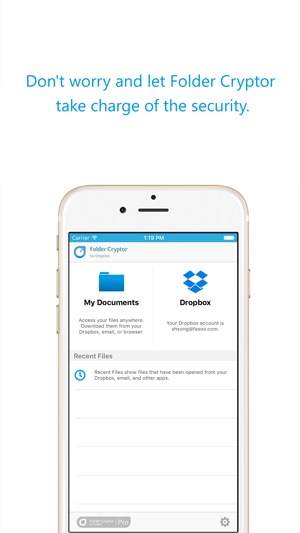
You can easily and conveniently share files with cloud-based file sharing services.
But, you run the risk of having your data lost or hacked when your files are saved in the cloud.
You can safely store files on the cloud or on your computer with Folder Cryptor.
If you use Folder Cryptor to create secure folders for Dropbox, you can automatically encrypt and safely store files you upload to your secure folders.
Furthermore, if you create and edit files in encrypted folders, you can set those files to 'read only' or 'read, edit or decrypt' for users you have shared the file with Folder Cryptor for Dropbox helps you encrypt and edit documents anytime, anywhere, and you can safely protect important personal files like pictures by uploading them to secure folders.
Share your files more safely!
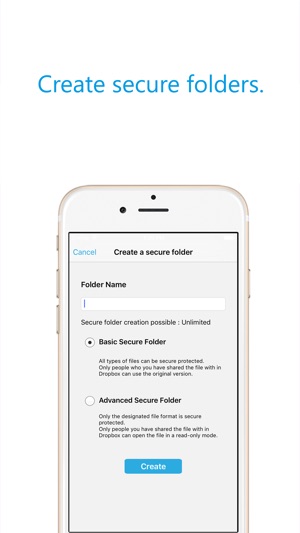
Features:
- View Folder Cryptor encrypted files.
- Creation, editing and viewing of major MS Office documents.
- Zoom to any size from multiple-pages-on-screen, to huge.
- Slide show presentation.
- Search for text.
- Show properties of encrypted files.
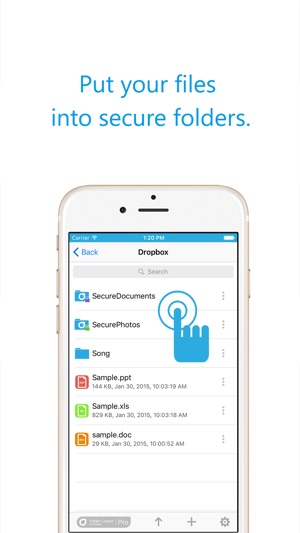
- Set a passcode on mobile devices for additional security.
File formats:
- Microsoft Office 1997 and above:
- Microsoft Word, PowerPoint and Excel 97, 2000, XP, 2003, 2007, 2010, doc, docs, xls, xlsx, ppt, pptx
- JPEG, PNG, GIF, BMP images
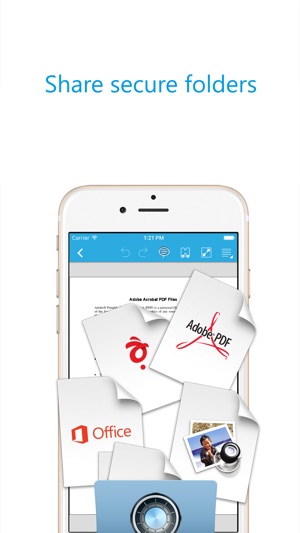
By downloading you agree to Terms of Service: www.foldercryptor.com/legal

支援平台:iPhone, iPad
